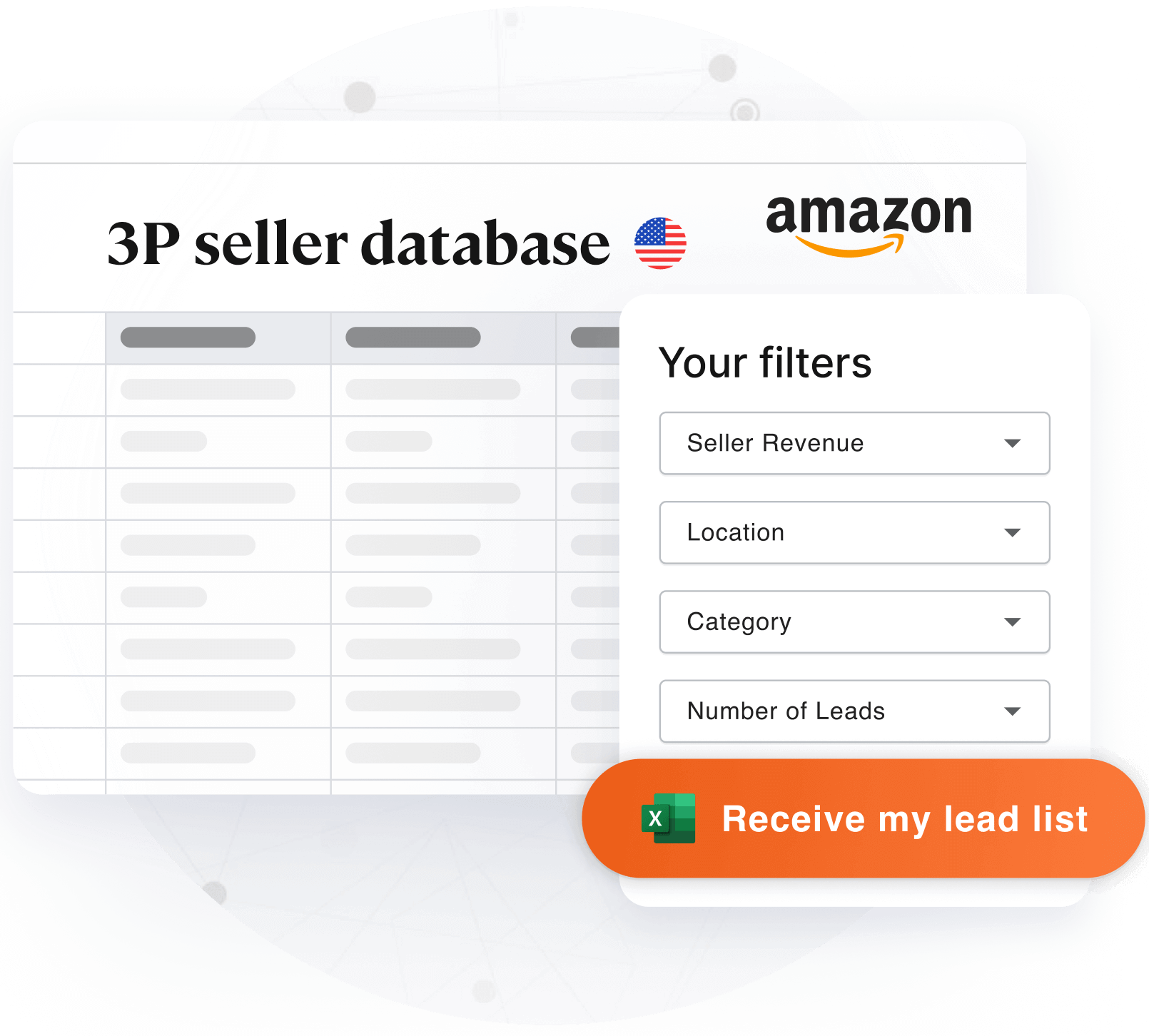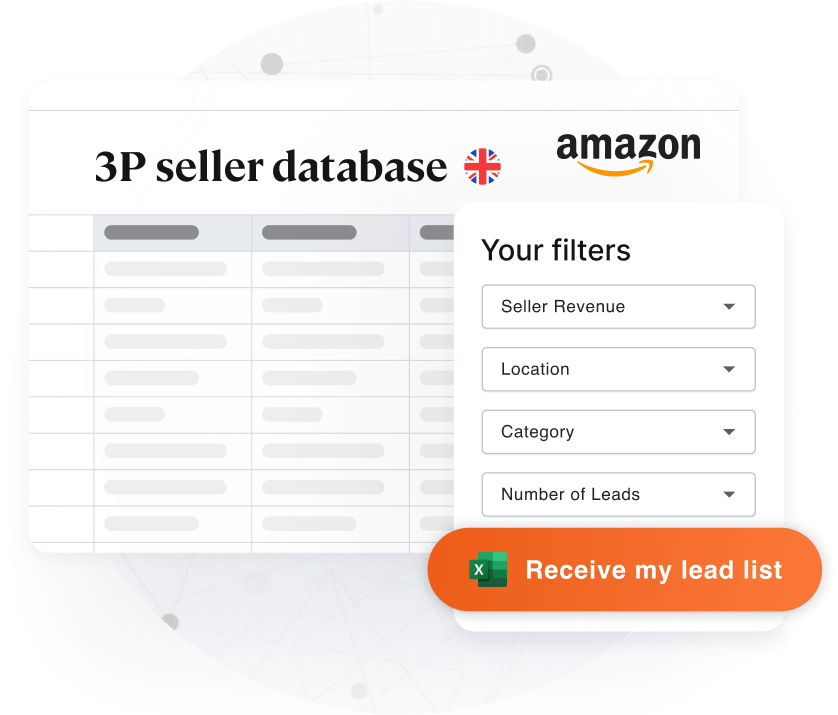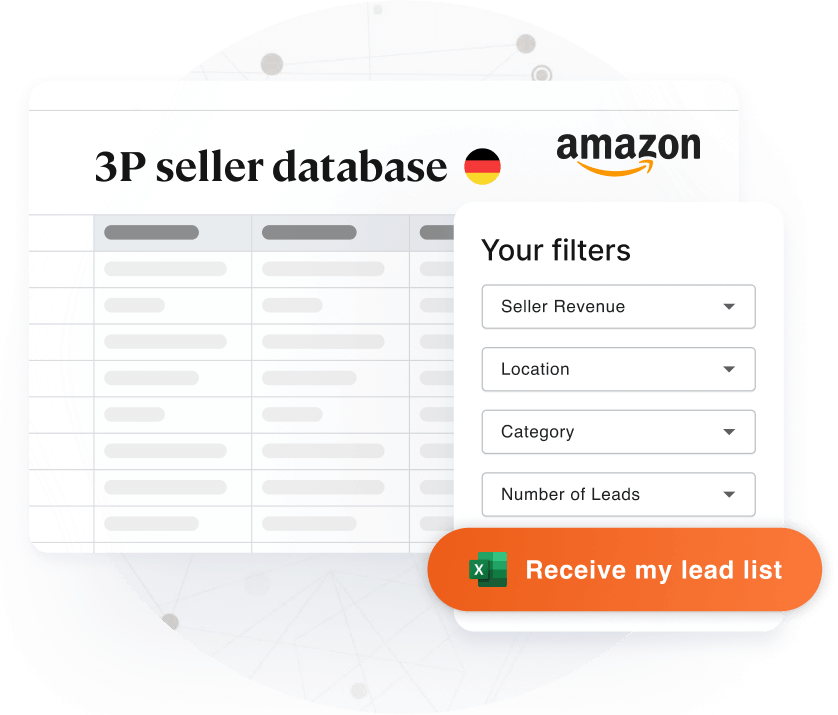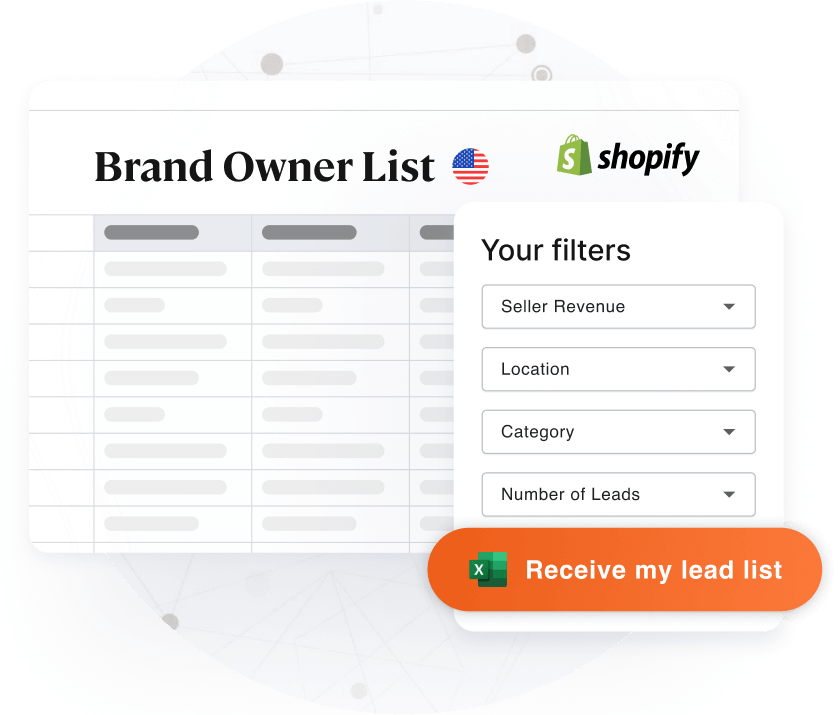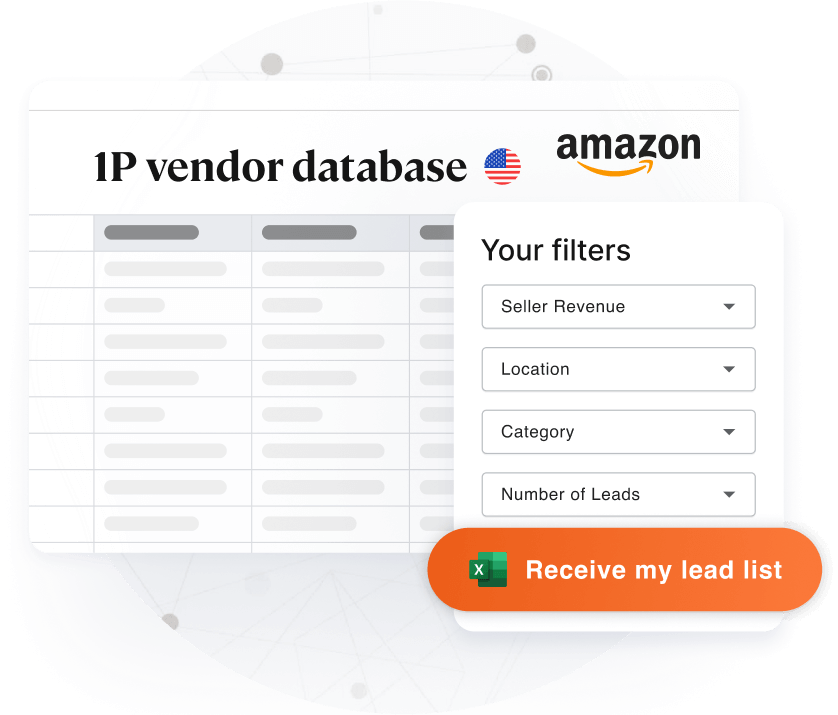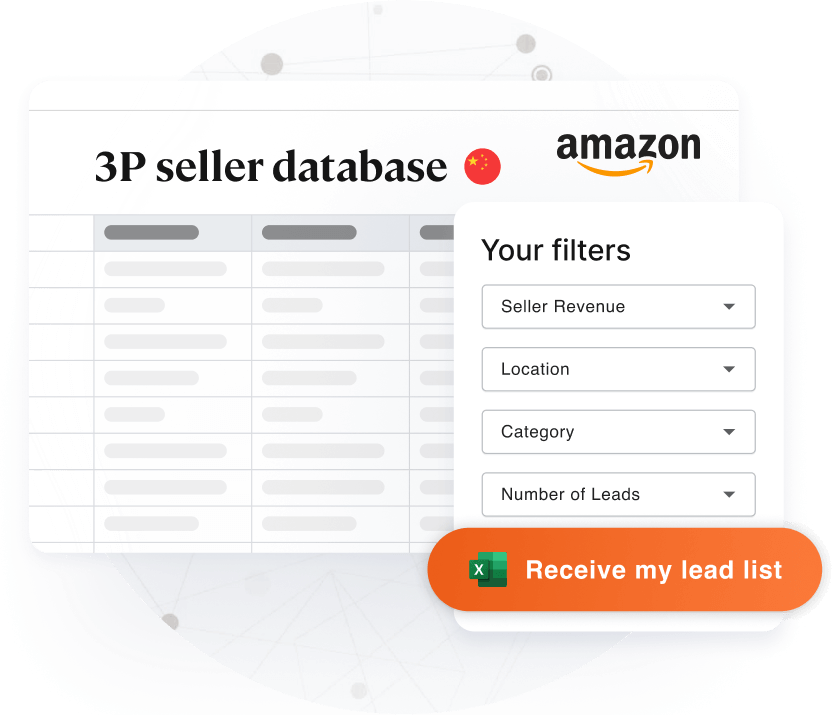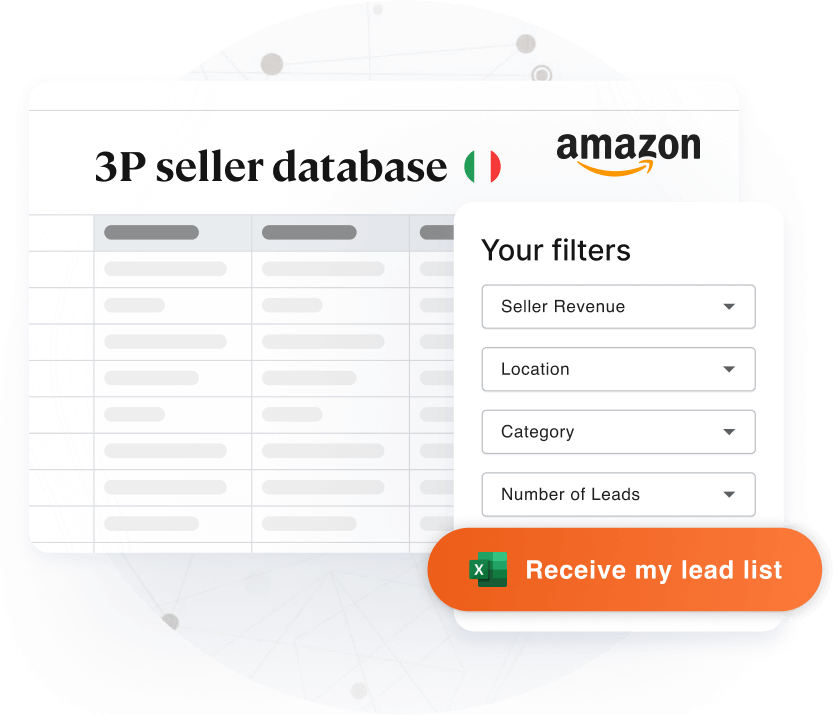Does this sound familiar? Your organization's brand has a capable cold leads email campaign, perhaps one you've personally developed, yet it's not yet moving the needle. You may have tweaked the wording to entice your eCommerce client better, but what if the emails aren't getting to your prospects in the first place? Email bouncebacks can wreak havoc on your B2B campaign. Luckily, there are nine steps you can take that could immediately change your program's success.
1 - Use an email service provider specific to cold emails.
A standard marketing service will send out all newsletters in a batch, triggering spam and sorting folders (like the "promotions" bucket in Gmail). However, a specific service for cold emails, like Lemlist or Clickback, will send a 1-on-1 direct email from your address to each recipient. A general rule of thumb is to send no more than 100 emails a day, spread throughout the day.
Target Metric: your eCommerce seller outreach campaign can aim for an opening rate of around 70% and an answer rate of approximately 25%.
2 - Know how to troubleshoot the three bounces: soft, hard, and reject.
Not all bounces are the same, and knowing the difference can save your email campaign. A soft bounce means a temporary issue, such as a full inbox or the server was unavailable but might work again soon. Solution: try again. A hard bounce means the address is incorrect or nonexistent and will never get to a live person. Solution: delete the email from your list, do not send an message again to this email.
A reject bounce, however, means the email service has automatically flagged the email as unsolicited and has bounced it. The problem may be coming from your outreach process. Solution: review the remaining tips in this piece and try again.
3 - Limit the tracking of Key Performance Indicators (KPI)
Collecting accurate performance data is critical. However, the tracking technology used to collect it is often a flag to email services that a message may be spam. For this reason, experts recommend monitoring KPIs only until you've reached an open rate of 60-to-70% or a certain level of confidence on your process to avoid unwanted filtering. Once results are getting achieved, you can turn off the regular monitoring, allowing your now-highly-effective campaign to make it into countless new boxes without meeting a spam filter.
4 - Do not create a new domain for cold emails
New domains that have histories of only sending (and not receiving) emails are some of the first that are blocked by filters. Of course, you can "heat" the sending email address by creating an elaborate sending schedule, sending a few more each day (or simply using a domain warmer tool). Or, you could simply use your existing email address that's already been heated by your daily use. That's still the best practice we recommend.
5 - Don't neglect to authenticate your email
Another critical way spam filters block recipients is by ensuring the sender is authorized to send email from a domain. Email domains are certified by three standard protocols: SPF, DKIM, and DMARC. While intimidating, these three authentication methods are quickly completed via a quick google search and have the dual purpose of guiding you past filters and keeping your domain safe from impersonation. Seller Directories team can help you do this technical part of preparing your outreach campaign. Contact us for more information.
6 - Verify email addresses
With a 60-to-70% open rate goal, it's vital to ensure that every recipient is a quality lead and has a functional email address. You can use one of the many email verification vendors and solutions for a self-built list. However, buying lead lists can save you time and expense if your lists are pre-verified. (For example, here at Seller Directories, we thoroughly test and qualify each email with a minimum of two different tools.
7 - Don't Sweat Hard Bounces at Catch-All Domains
Continuing off number six, if a recipient configures their inbox as a "catch-all," an incorrect address can still pass verification. The result is that when you go to send, you'll get back hard bounces. Don't sweat these. There are two reasons why this is okay. The first is that spam filters do not consider bounce rates at all. Bounces have zero effect on the sender's reputation. Secondly, while a specific email at that domain might be erroneous, some of the others might make it through and generate opportunities.
8 - Be wise with the placement and description of your unsubscribe link
With the advent of increased regulations, like the GDPR in Europe and companion legislation in California, most B2B cold emails must have an unsubscribe readily available. However, most email filters will use the presence of a labeled "unsubscribe" link to sort out mail. To address this, it's essential to be innovative with how you word and place the link while also ensuring that it's not a cumbersome experience for the recipient.
9 - Avoid target spam words
Following this tip won't give you a 100% guarantee of zero risk, but it will help you avoid more filtering. Try to avoid phrases and words that are more common with spam or scam emails. Some of the classics include:
- "Zero Risk" or "0% risk"
- 100% guarantee
- Free!!
- Credit Card
- Save $$$
The goal here is to avoid triggering the filters and keep your content professional and incomparable to spam.
What are the next steps to improving my cold email campaign performance?
If you follow these nine guidelines regularly, your cold email campaign will be given the rock-steady foundation it needs for all of the dedicated SEO and creating business opportunities. At SellerDirectories.com, we provide targeted, verified eCommerce and Amazon Seller Owner contact details. For information on our seller directories or custom list-building, please visit our website.